It is FINALLY finished!
My classroom library makeover that is.
Can I tell you I have spent many HOURS and sleepless nights over this little makeover?
( Yes, I lost sleep over my classroom library. Sad, I know.)
Once upon a time, I was quite happy with my library. It was simple and easy for my students to put away books when they were finished. I had it organized according to Accelerated Reader reading levels. I had book baskets that were labeled with levels such as 3.1-3.6 or 4.1-4.5. There were colored stickers on the basket labels and matching ones on the books. I was happy with this system until I read the Daily 5. It made me rethink my whole classroom library. I wanted a way for my students to easily find books they were interested in AND books that were at their reading level.
So, I came up with a new little system that created some more work for me.
My husband would literally find me making supper with my laptop pulled up at the kitchen counter entering a pile of my classroom books into www.librarything.com.
If you haven't taken a peek at this website, I recommend it. I easily entered all
700 of my classroom books into this program. I now can easily see my book categories and what books I have. It's also great for categorizing your books. I haven't read all the books in my library so I am uncertain as to what category some of them might fall into. Once a book is entered into Library Thing, a list of categories this book falls into will appear towards the bottom of the page.
Here's a snapshot of my old library.
And here's a little peek at my new library... I LOVE the book baskets from Dollar Tree and my new categories. This will make selecting a book so much easier for my students.
I created 44 different categories for my classroom books. I included pictures to go along with each book basket label. Then I created labels to put on my books that include the same pictures as the book basket label. This will make it easy for my students to know which book basket to return the book when they are finished reading it. Finally, I didn't want to lose my reading level on the books so I created color coded labels that go on each book so that students know the reading level of each book. Then I created the poster below to hang in my library about the color coded reading levels.
I just loaded this " Label It" Classroom Library Kit onto my TPT store. It is $5.00. This item is made specifically for grades 3-6. If you purchase this item and find there is a category that you would like added, please e-mail me or leave a comment below. I can't make any promises, but I will try my best to create a new category. ( It's a busy time of year right now.) Here's a sneak peek below. Simply click on any picture below to be find out more about this item in my TPT store.
Book basket labels
Labels created using Avery 5160 format for the books.
Labels created using the form Avery 5160 for the book levels
I just had to share a few pics of our trip to the St. Louis Zoo yesterday. I woke my kids up bright and early to get there before the 100 degree heat set in (It was great practice for getting back into the school mode.) I really wanted to check out the new Sea Lion Sound exhibit ,but we also visited a few favorites too..
The outside view of Sea Lion Sound
One section of the underwater viewing tunnel... the sea lions loved to show off for their guests.
My "gang" (minus the one in yellow ,who is my daughter's friend)
Touching the stingrays at Caribbean Cove
And of course, no trip to the zoo is complete without the train ride.
Do you notice my daughter's less than happy expression about the train ride in the background.
Have a fabulous weekend!
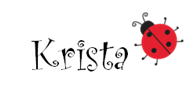















6 comments:
Looks like a fun trip!
Elizabeth
Fun in Room 4B
I'm excited to check out The Library Thing website!! Thanks for sharing!!
Cyndi
Lacy's Letters
Amazing! I am sure your students will just read, read, and read some more!
Sounds like a fun trip! I have a question. I just purchased a polka dotted class pack from you. I want to make labels for my book baskets using the blank ones that I purchased but I am not sure how to type on them. (I didn't see the ones that you have already made but I teach 2nd grade anyhow and some are different). How do I type on these that I downloaded? Thanks!
Hi Gayle! I just added an editable version of the book basket labels onto TPT. Simply redownload the ladybug and dots class pack that you purchased from TPT. You will find a powerpoint file that will allow you to insert text into the label. Just click inside of the label and choose the font and size you wish to use.
My daughter is moving to St. Louis in August...I can't wait to go to the zoo!
Thanks for the ideas on library organization. That's on my to do list for next week!!
Jenny
Post a Comment